
To access blocked site, use following steps:
- Go to START->>RUN->>type CMD and press OK.
- Now Command Prompt Window is opened and type 'ping website address' and press Enter
ping facebook.com
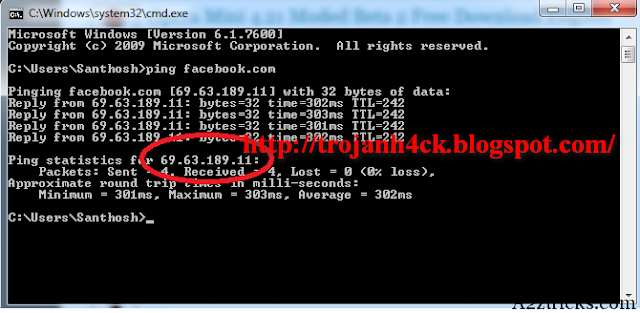
then pinging is proceeding for facebook.com, it take few second or a minute and finally you will get the IP of facebook.com "69.63.189.11".
3. Now enter this IP in address bar of your browser press enter.
4. Done
Enjoy :-)
Comment for any help.
.gif)
.gif)





0 Responses So Far: